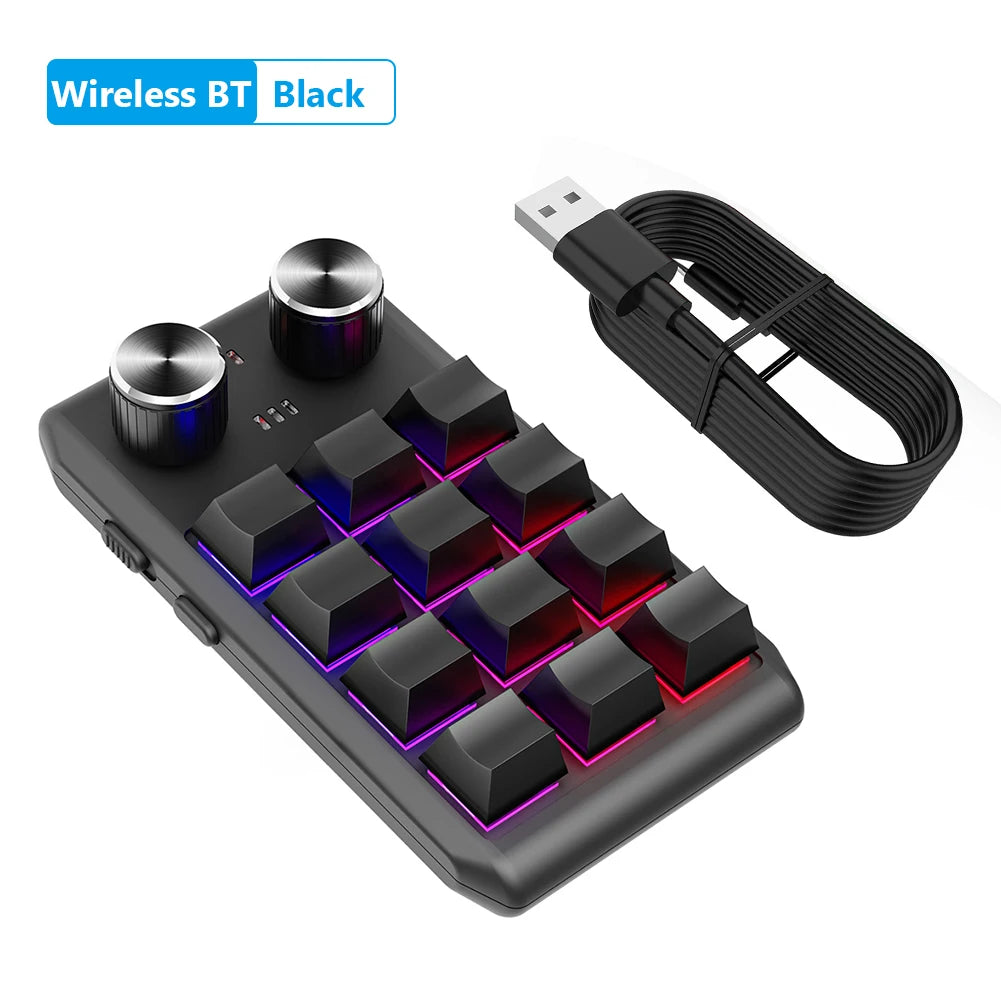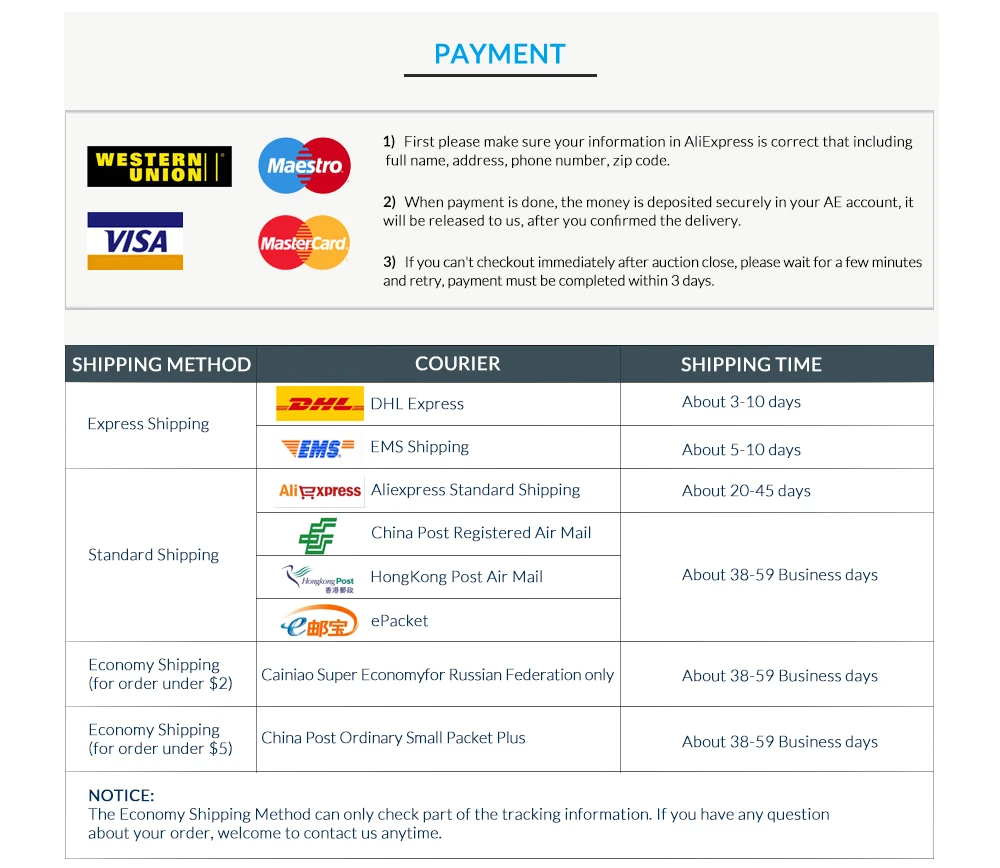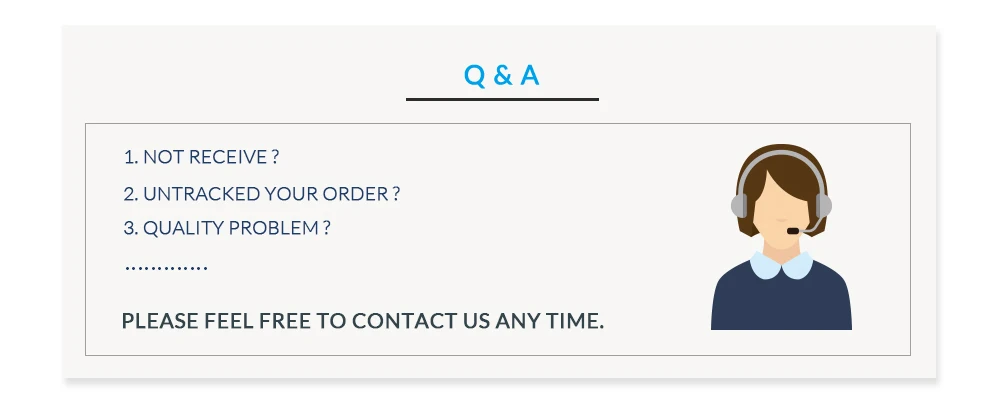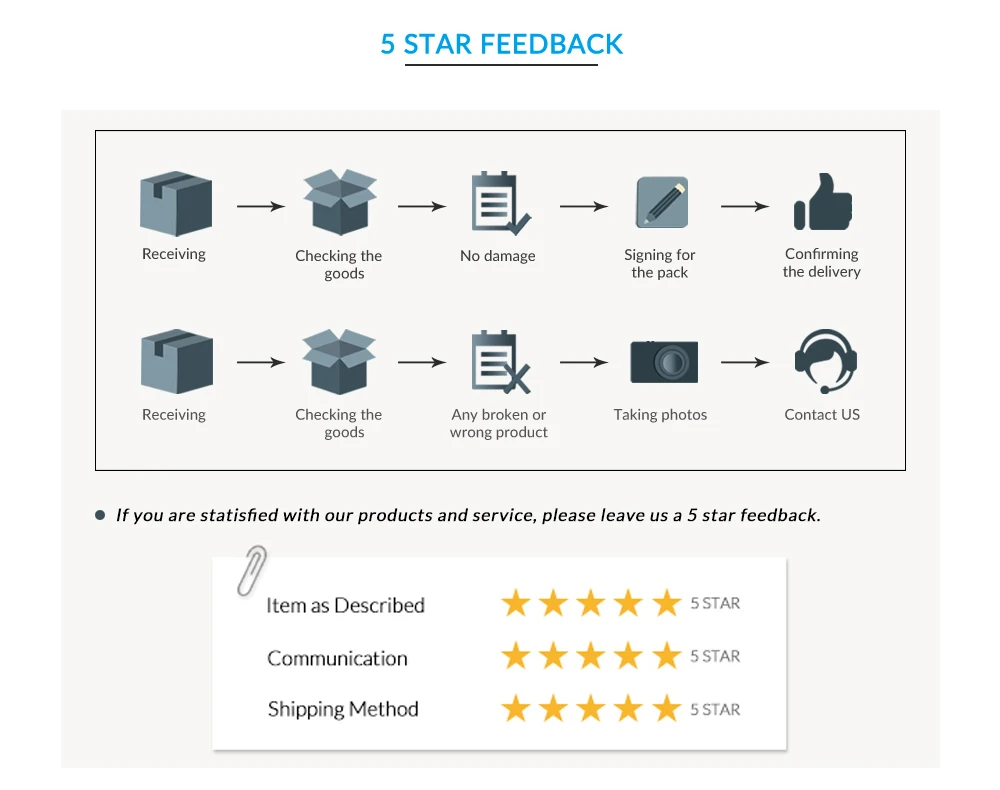1
/
of
6
TilarodaElectronics
RGB Macro Keyboard Programmable Hot Swap DIY One-handed Mechanical Keypad Dual Type-C Interface Ultra-thin Support for Windows
RGB Macro Keyboard Programmable Hot Swap DIY One-handed Mechanical Keypad Dual Type-C Interface Ultra-thin Support for Windows
Regular price
$41.99 USD
Regular price
$0.00 USD
Sale price
$41.99 USD
Shipping calculated at checkout.
Quantity
Couldn't load pickup availability
SPECIFICATIONS
Application: Desktop
Backlight Type: MULTICOLOR
Battery Included: Yes
Brand Name: ALLOYSEED
Certification: CE
Interface Type: Bluetooth / USB
Keyboard Standard: Mini Keyboard
Language: English
Operation Style: Mechanical
Style: Multimedia,Slim,Multifunctional Keyboard
Type: Bluetooth Wireless
|
RGB Macro Keyboard Programmable 12 Keys 2 Knobs DIY Macro Gaming Keyboard Dual Type-C Interface Ultra-thin for PS Drawing
Feature: 1. Customizable Design: The keyboard has a sleek appearance, making it convenient and stable to use. It is customizable to your preferences and comes equipped with a silicone pad at the bottom to prevent slipping. 2. Dual Type-C Ports: With two different Type-C ports, you can choose whether to place the keyboard vertically or horizontally based on your needs during work or entertainment. The red axis switches offer an ergonomic design, which reduces fatigue during prolonged usage. The mechanical switches are hot-swappable without requiring soldering, saving desktop space. 3. Two 360-degree Adjustable Knobs for Multiple Functions: There are two adjustable knobs that can be used for different functions such as page turning, zooming in/out, volume up/down, play/pause, and more. It's easy to use with customizable features, and both clockwise and counterclockwise rotations can be programmed. 4. Amazing RGB Lighting: The latest RGB lighting technology is used in this keyboard, providing seven color options and five lighting modes for a customized experience. When connected via Bluetooth-compatible, the light effect turns off automatically to conserve power. 5. Bluetooth-compatible 5. 0 Connectivity and Multiple Customizable Keys: This keyboard supports Bluetooth-compatible 5.0, allowing it to connect to your phone or tablet for volume control and next/previous song function. It also has keys for music switching/volume adjustment, multimedia control, fast forward/backward, one-key password, one-key opening web pages/files, code copying/pasting, layer switching, and all other standard Windows keyboard keys. All keys and knobs can be customized to meet your individual preferences. Specification: Certification: CE Origin: Mainland China Material: ABS shell&keycap+aluminum alloy knob Key cap color: Black, White (optional) Version: Wired, Wireless Bluetooth-compatible (optional) Current and voltage: DC 5V/1A Interface: front 1 * type-c+side 1 * type-c (select any side) Battery capacity: 200 mA (wired version does not have a battery, Bluetooth-compatible version has a built-in battery) Key: 12 Knob: 2 Axis body: Mechanical axis (red axis) Indicator light: Charging indicator light, fully charged to turn green ON/OFF key: For Bluetooth-compatible models, the toggle switch is a Bluetooth-compatible switch; For wired models, the toggle switch is a keyboard lock LAYER key: Layered key Line length: 1m Size: About 138.5x76.8x14.5mm/5.45x3.02x0.57inch Weight: 190g Instructions for use: First, use the shipped TYPE-C data cable and customize the settings on the computer using the Windows system. Then, you can use it (please contact our customer service for product instructions and configuration files after receiving the product) PS: You can use the operating system Windows//LINUX. For system users, you must first set the shortcut key on the Windows system before you can use it on the for Apple computer Difference: 1. The toggle switch of the USB wired version controls the use of the keyboard, and the keyboard operation is invalid when turned off; 2. The toggle switch function of the Bluetooth model is to turn the Bluetooth function on and off Common troubleshooting: Problem 1: There is no response when connecting the keyboard to the computer, or the device prompts an abnormality. Solution: Check if the cables and interfaces are properly connected, and plug and unplug them again; Replace the USB on the computer and reinsert it into the connector. Problem 2: The software cannot be opened after downloading. Solution: Check if your antivirus software is blocking this operation and set it as a trusted file. Problem 3: Why is the button or knob always "a" when connecting to the computer? Solution: Output a as the normal factory setting, open the software to redefine the button function. Note:
1 x Keyboard
1 x Data cable 
|
Share